Key perspectives to integration
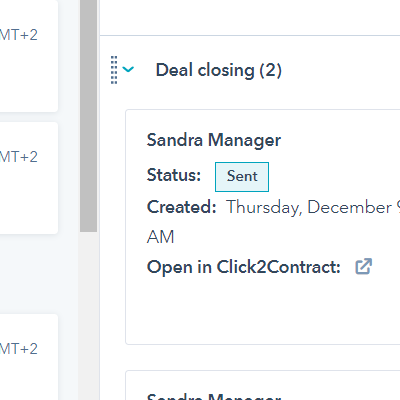
User experience like a part of Hubspot
From the salesperson’s point of view, deal closing cannot get any simpler than this. Click2Contract operates as an independent Deal Closing add-on inside Hubspot. All the salesperson needs to do is customer-specific customizations and a proposal to close a deal.
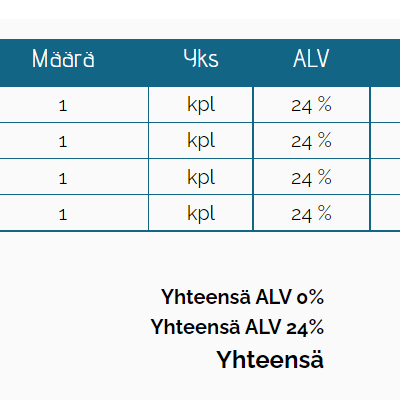
CRM data prioritized
Customer, contact and product information already stored in Hubspot can be automatically imported into the proposal or contract. This avoids entering the same information multiple times and ensures that CRM is always up-to-date. If needed, it is possible to prevent the product information from being edited with an offer.
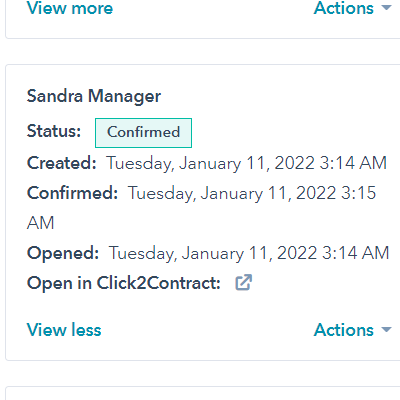
Follow-up from the same place
The status and progress of the proposal or contract can be followed in Deal Closing. The salesperson will receive an email notification from the first opening. It is possible to edit the document from the same place with just one click to avoid unnecessarily lengthening the sales cycle.
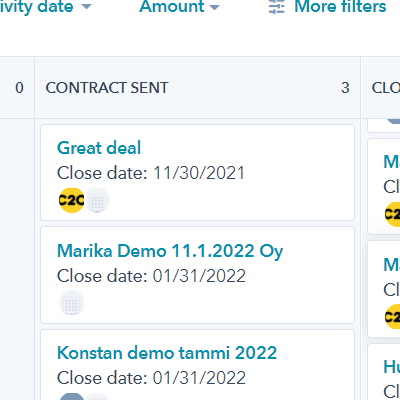
Make your data visible with automations
You can combine the sending, opening or signing of a proposal or contract with automations, for example, change the sales stage in the pipeline. This ensures that all the data in CRM is accurate and up-to-date, The signed contract can be automatically downloaded as PDF.
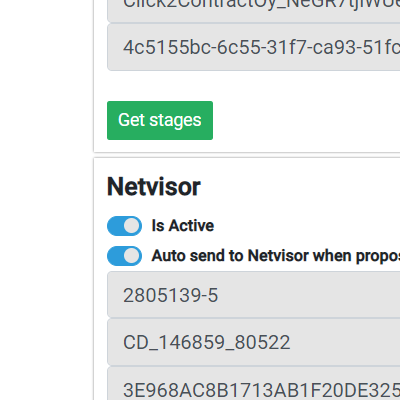
Connect with other software
In addition to the Hubspot integration, you can also utilize financial management integrations, for instance. The product and customer data copied from CRM can be forwarded to the financial management system and automate invoice creation.
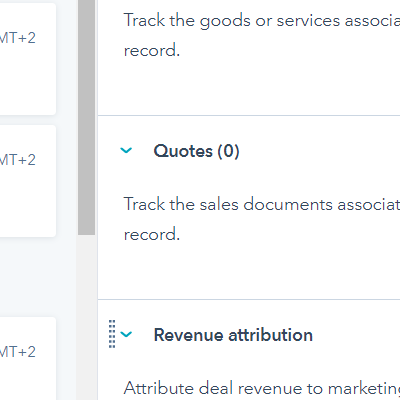
Differences compared to Hubspot Quotes
Hubspot provides a relatively simple Quotes tool as part of some of its Sales CRM packages. Click2Contract offers more features: the amount of proposal and contract templates, versatility and multi-level presentation, electronic signature options and other integrations. Click2Contract is also compatible with the free Hubspot CRM.
Tips for getting started
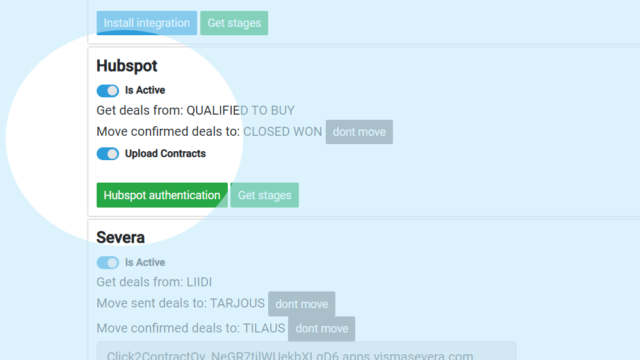
You only need one installation
The administrator of your company can install the integration for all users. The installation can be done from the Click2Contract Integrations page. Paina Hubspot Authentication. The software will ask you to log in to Hubspot and accept the data transfer between the software.
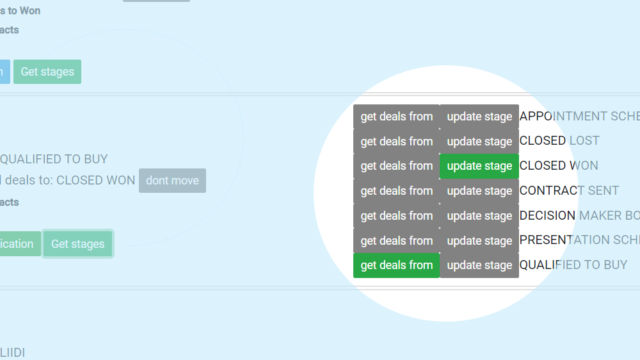
Choosing automations
Press Get Stages to see the sales funnel stages in Hubspot. You can now select if the deal (Opportunity) is automatically transferred when the proposal is sent or accepted. Note that you can also use this feature for reporting. Also select whether to download the contract as PDF.
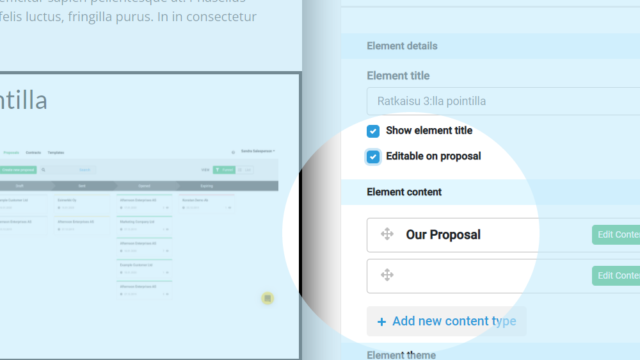
Select the editable elements for the salesperson
In the Click2Contract template editor, the essential function for each element is the Editable on Proposal option. Only those elements that have been selected to be edited (check the box) will show in the salesperson’s Hubspot.
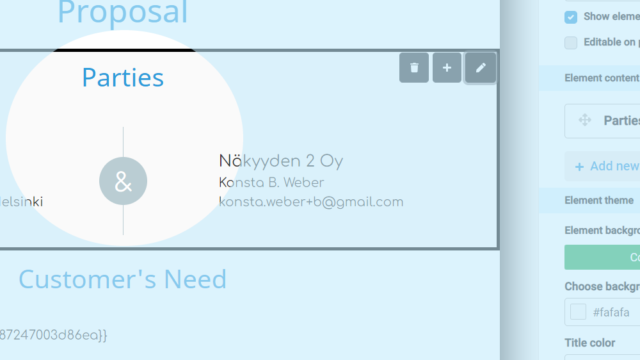
Put customer information in its place
If the Parties element (see picture) is selected for the template, Hubspot will automatically import the customer’s organization (Company) and contact (Contact) information to the proposal or contract.
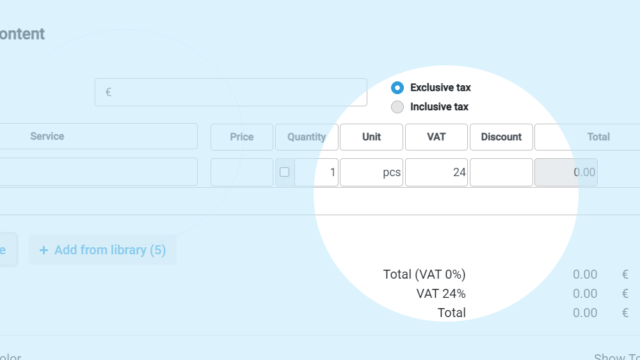
Product lines from CRM
If the Pricing table element (see picture) is selected for the template, the selected items (Line items) are automatically imported to the proposal or the contract. Titles and colors, among other things, are selected in Click2Contract.
