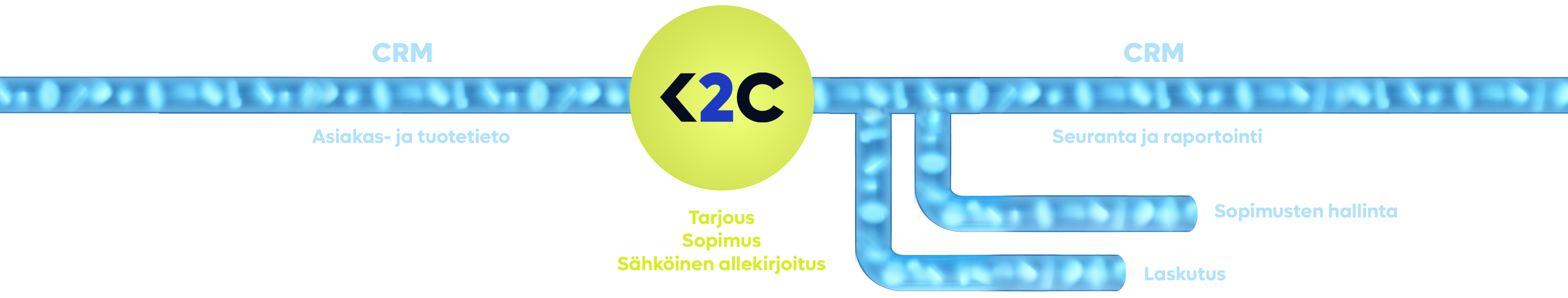Most important aspects of the integration
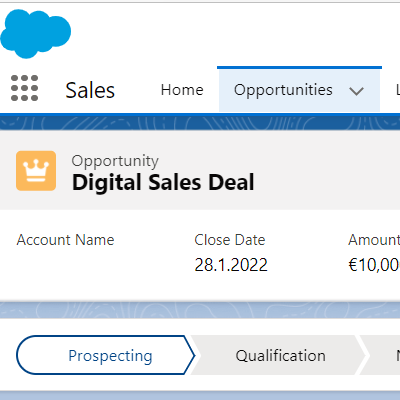
User experience at the forefront
From the salesperson’s point of view, deal closing cannot get any simpler than this. Click2Contract works inside Salesforce. The user experience is so seamless that the user may not even realize that they’re using Click2Contract.
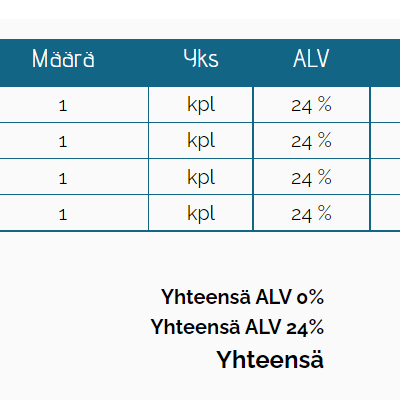
Automatic copies of data
All the information saved in Salesforce’s Opportunity can be added to the proposal or contract automatically. For example, when a salesperson saves product information in Salesforce, the same information will be automatically saved in the proposal.
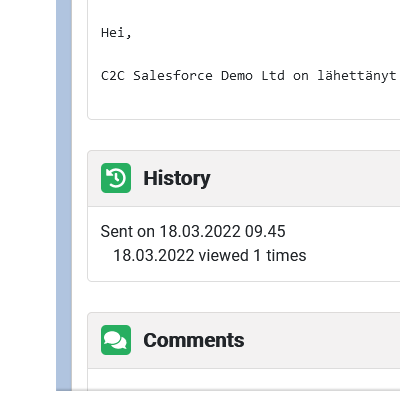
Follow-up from the same place
The status of a proposal or contract, cover letter and comments can be found in the Opportunity view. The salesperson will also receive an email notification when the document is opened for the first time. From the same place, the document editor is only one click away so that the sales cycle will not be unnecessarily lengthened.
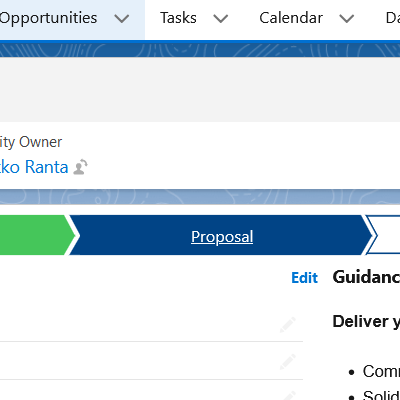
Make your data visible with automations
Automations can be introduced to the sending, opening and signing of a proposal or contract. Automations can include tasks such as changing the sales phase in the pipeline. This ensures that all the data in CRM is accurate and up-to-date. The signed contract can be automatically uploaded as a PDF to Opportunity or Account.

Benefitting the whole company
One of the key benefits of using Click2Contract as an addition to Salesforce is the opportunity to take information management to a new level. Information is gathered from emails to CRM. The benefits are not limited to the sales team but serve the needs of production and customer service as well.
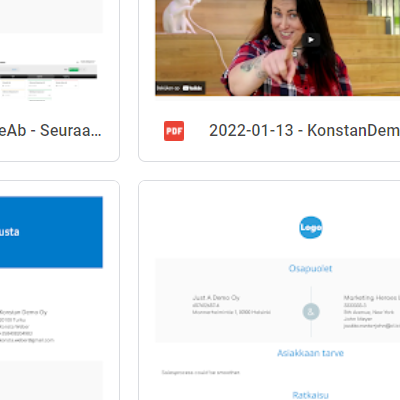
Connect with other software
In addition to the Salesforce integration, other integrations, such as financial management integrations, can be utilized at the same time. The product and customer data copied from CRM to a proposal or contract can be forwarded to the financial management system and the creation of an invoice can be automated. The contract can be sent automatically, for example to Google Drive.
Tips for getting started
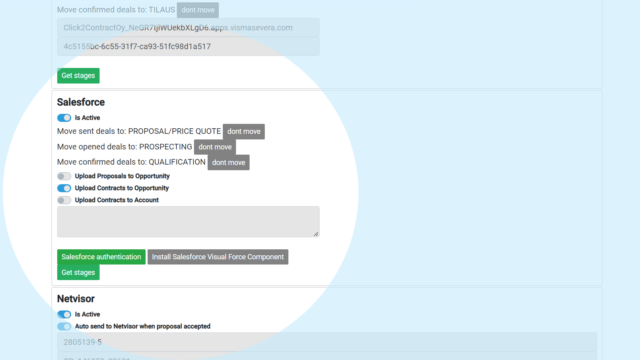
You only need one installation
The administrator of your company can install the integration for all users. The installation can be done from the Click2Contract Integrations page. Start by selecting Salesforce Authentication.
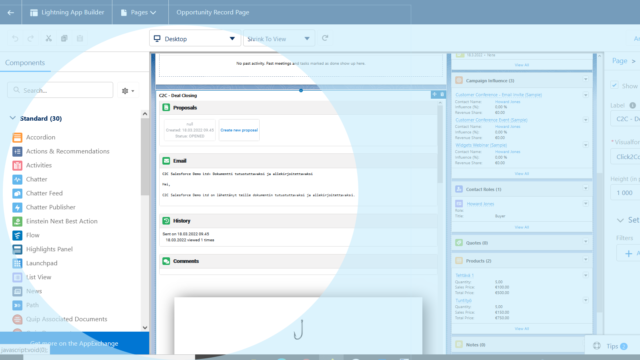
Download the Visualforce element
Click2Contract works inside Salesforce as a Visualforce element, which you can place in any view you want with your chosen title and size.
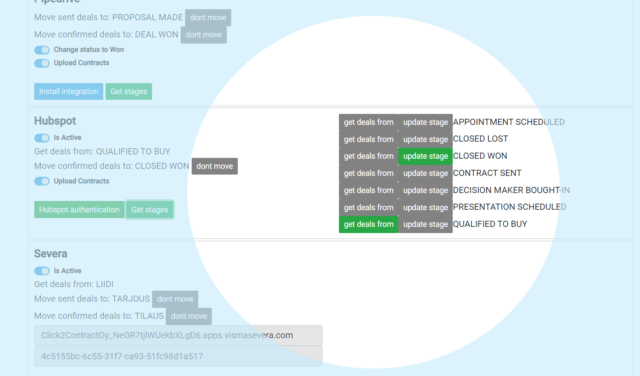
Choosing automations
Press Get Stages to see the sales funnel stages in Salesforce. You can now select whether the deal (Opportunity) is automatically transferred when the proposal is sent or accepted. Note that you can also use this feature for reporting. Here you can also select whether to download the contract or any proposal version as a PDF.
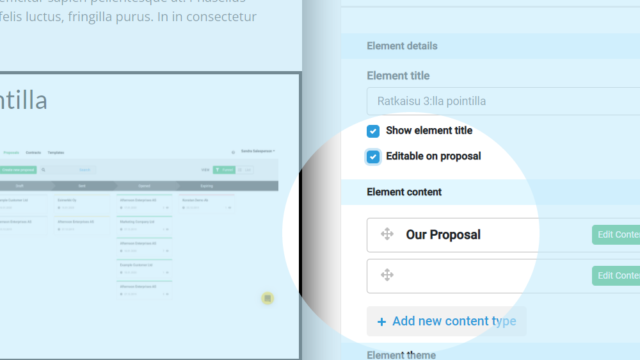
Select the editable elements for the salesperson
In the Click2Contract template editor, the essential function for each element is the Editable on Proposal option. Only those elements that have been selected to be edited (check the box) will show as editable in the salesperson’s Salesforce view.
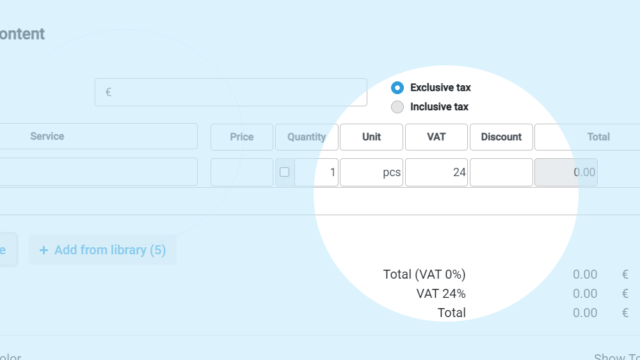
Product lines from Salesforce
If the Pricing table element (see picture) is selected for the template, the selected products (Products) for the deal are automatically imported to the proposal or contract. Style choices for the element are selected in the template editor.
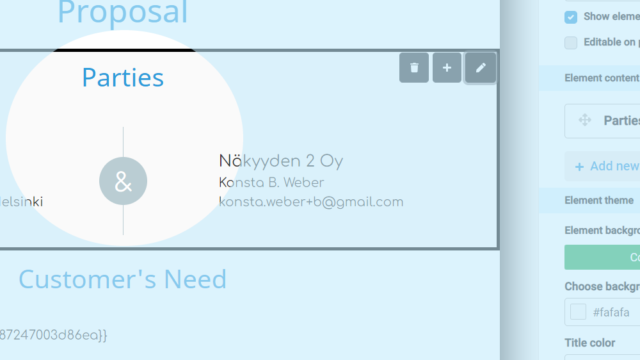
Get customer information in a simple way
If the Parties element (see picture) is selected for the template, Salesforce will automatically import the customer’s organization (Account) and contact (Contact role) information to the proposal or contract.
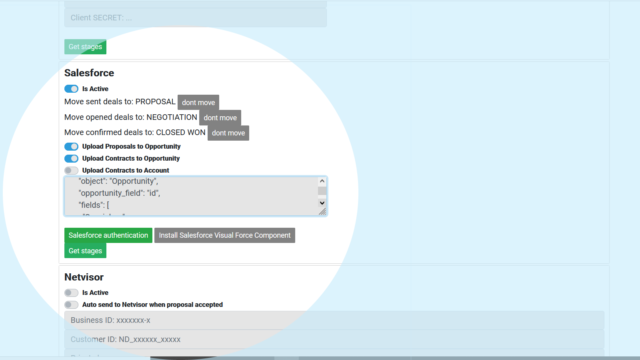
Imports of other data
All data in Opportunity can be automatically imported to the proposal or contract. In Click2Contract, API keys are placed in the text element and if needed, they are specified in the Integrations tab.
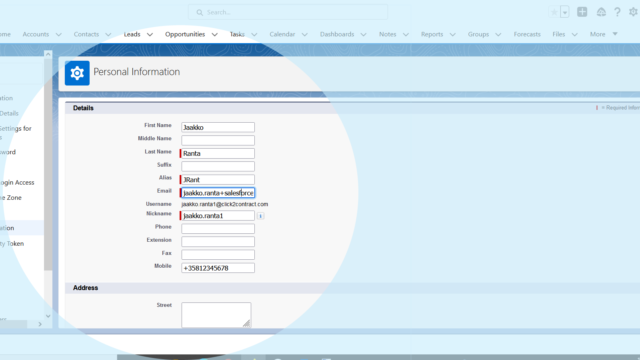
No separate login
If the user’s email saved in Salesforce and their Click2Contract username match, they will not need to log in to Click2Contract separately when using Click2Contract inside Salesforce.